User (2020.12)
Content
Announcements
There are no announcements for this release.
MarketONE User Features
This release includes the following new general User features:
Admin User and Admin Role Creation APIs
MarketONE ULM includes a robust set of Admin APIs to configure and administer various aspects of the Platform. The library includes APIs used exclusive by internal admins (i.e., ULM internal system administrators) as well as tools available to external admins (i.e., customer employees who manage their company's instance of the service).
Note: Certain Admin API functionality is built into the MarketONE ULM Admin web application. Other APIs, currently available only at the API level, are marked for implementation into ULM Admin UI at a future date.
The Admin API library now includes new endpoints that enable an authorized admin user to easily create and manager additional admin users. These APIs provide the following capabilities:
- Create, manage, deactivate admin users.
- Send emails to newly provisioned admin users, so they can activate their Admin ID (i.e., set their own password).
- Create, manage, deactivate admin roles.
These APIs are roadmapped for implementation in the ULM Admin web application at a future release. However, in the interim, ULM provides an intuitive, user-friendly command line tool to execute the endpoints without the need to run these functions directly through the API.
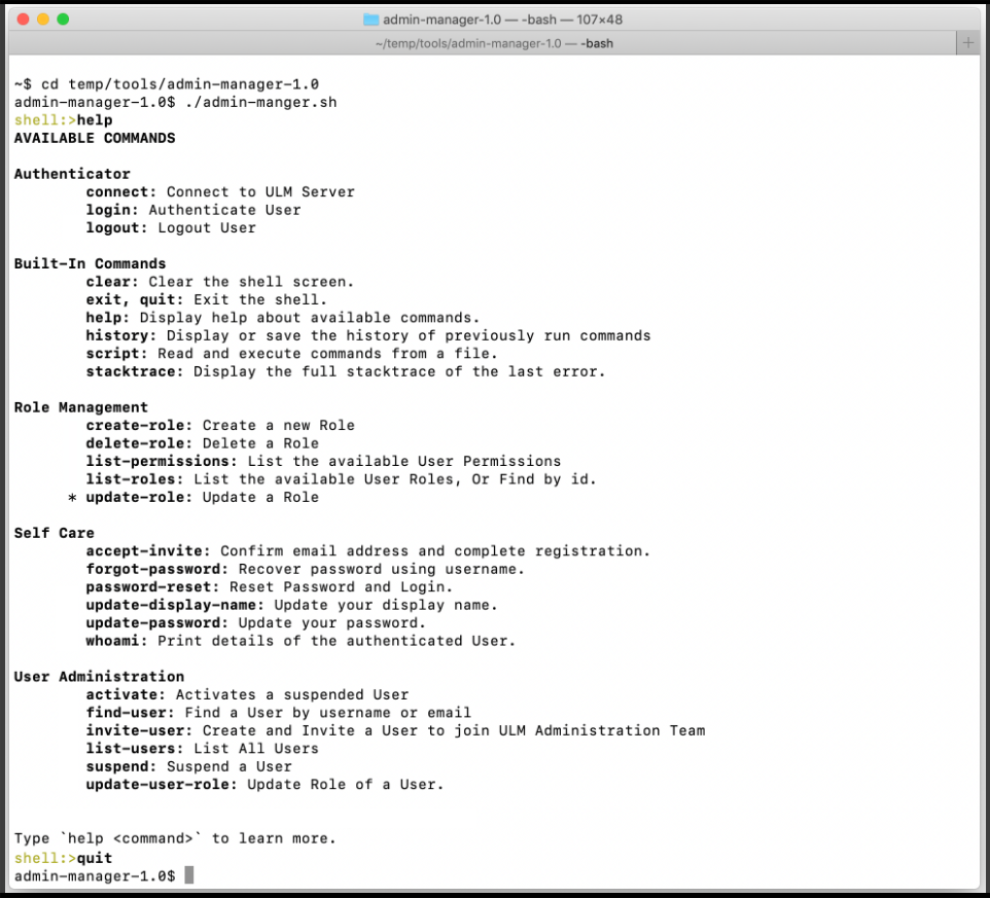
Associate Billing Account Returns Additional Context for End User
The Associate Billing Account to User ID Process queries a service provider's external Billing or Operations Support Service (B/OSS) for an end user's specified account data. If successful, the Process takes information and maps it to a ULM Account data entity (including any ULM Subscription and Feature entities, depending on the integration between ULM Cloud and the B/OSS). During the Process, the new Account must be associated to a ULM Group of which the current end user is the "Group Primary." The following conditions apply:
- If the user does not have a valid ULM Group, the Process automatically creates one, set the user as Primary, and associates the Account to that Group.
- If the user has one valid ULM Group, the Process automatically associates the Anew Account to that Group.
- If the user has more than one valid ULM Group, the Process prompts the user to select one, and returns a list of applicable Groups. The Process response specifies each Group entity by their unique id number.
As of the MarketONE User 2020.11 release, the Process now returns a list of User-to-Group associations when the user has more than one applicable Group. Each result in the list includes:
- The ULM Group, including its properties and attributes.
- The specific association (including permission flags) between the current User and that particular Group:
| Example |
|---|
"processId": "ec90ed2c-eca9-42de-9fbc-a81506c5d1e8",
"displayMessage": "Please select a group",
"stepName": "GroupSelectionPrompt",
"parameters": {
"groupId": "Long"
},
"output": {
"groups": [
{
"association": {
"flags": {
"mint.permission.delete": "true",
"mint.permission.read": "true",
"mint.permission.write": "true",
"mint.role": "mint.role.primary"
}
},
"status": "activated",
"displayName": "Jane Smith Family Household",
"id": 328494,
"attributes": {
"service.attribute": "A",
"com.uxpsystems.mint.group.MaximumNumberOfMembers": "5",
}
},
{
"association": {
"flags": {
"mint.permission.delete": "true",
"mint.permission.read": "true",
"mint.permission.write": "true",
"mint.role": "mint.role.primary"
}
},
"status": "activated",
"displayName": "Jane's Extended Friends and Family",
"id": 330001,
"attributes": {
"service.attribute": "B",
"com.uxpsystems.mint.group.MaximumNumberOfMembers": "5",
}
}
[
}
|
This enhancement ensures that, within the context of this Process execution, the client has all the relevant information to provide the end user with clear, meaningful choices.
Associate Billing Account Process Enables Creation of Separate External Billing Account
Process now allows for the creation of an external billing account (via Vindicia Subscribe) for each end user account retrieved from the customer's back-end system. For customer's that adopt both MarketONE User and MarketONE Subscribe products, the result is a stronger integration between the two products.
Streamlining Code
Platform code was significantly streamlined to improve performance and overall user experience. Improvements include, but are not limited to, the following:
- Technology upgrades.
- Batch cleanup jobs.
- Removing parameters that are not used often.
Bug Fixes
This release contains the following bug fixes.
| Summary | Description |
|---|---|
| User search in care portal returns results with no delay | When searching for a user in the Care Portal, the results are displayed with no delay in loading. |
| Admin Portal user can see all values of access token | In the Admin Portal, the "Access Token Expiration" field accommodates more than 3 digits so that the admin user can see all values of the access token. |
| Helpful message when user creates ID using invalid password | In the IdP UI, when a user creates an ID but enters an invalid password, they will receive a helpful message that explains what needs to be adjusted so that the user is aware of the actual issue with their invalid password. |
Known Issues
This release has the following known issue.
| Summary | Description |
|---|---|
| Sign out option not visible from Care Portal | In the Care Portal, once a user has signed in and refreshes the page, the sign out option is not visible. |