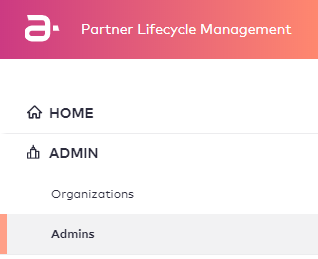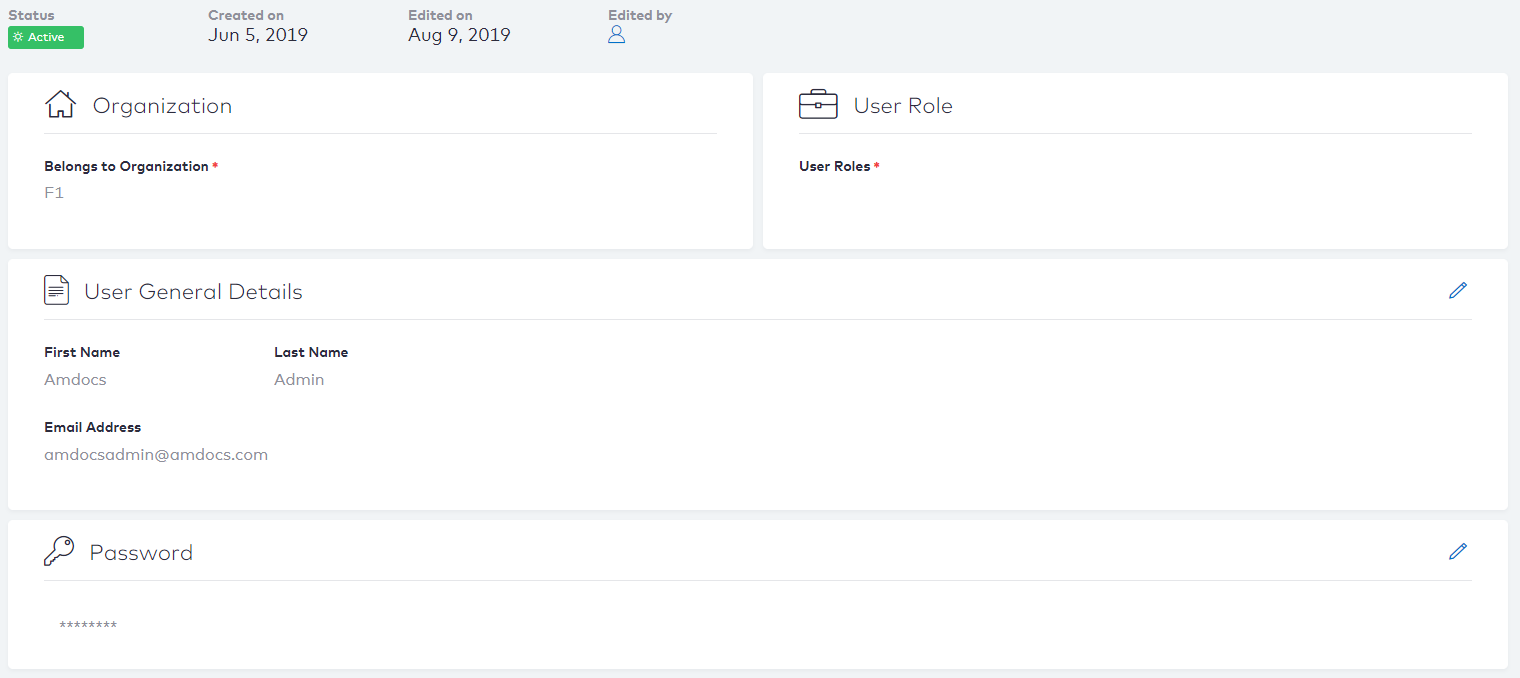Viewing a User Profile
Contents
Overview
This topic contains instructions on how to view a user profile.
Instructions
To view a user profile, perform the following steps:
- Click Admins under the ADMIN space in the navigation menu.
- Navigate to the user drop-down menu on the upper right hand port of the UI.
- Select the User profile option from the drop-down menu.
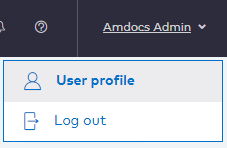
- View the user profile information that appears on the screen. This information is divided into the following sections: Organization, User Role, User General Details, and Password.
Revision History
| Version | Description |
|---|---|
| 2019.08 | Initial release. |
| 2019.12 | Added Contents and Revision History sections. |