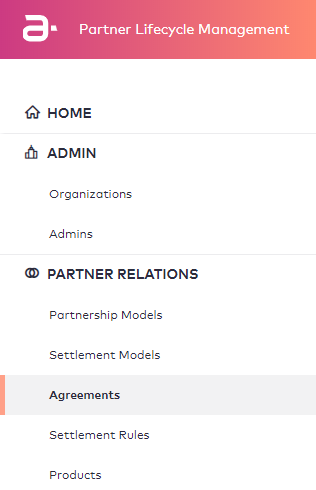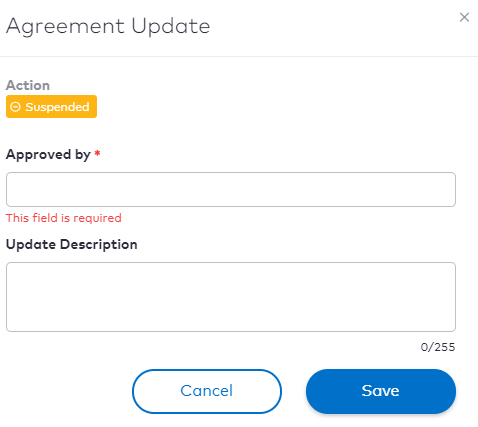Suspending an Agreement
Contents
Overview
This topic contains instructions on how to suspend an agreement.
Instructions
To suspend an agreement, perform the following steps:
- Click Agreements under the PARTNER RELATIONS space in the navigation menu.
- Click the agreement that you want to suspend.
- Click Actions on the upper right portion of the UI.
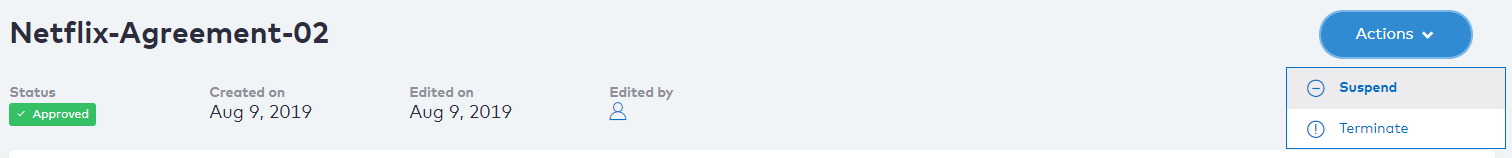
- Select the Suspend option from the drop-down menu.
- Fill in the required Approved by field in the Agreement Update window that appears. Click Save to suspend the agreement.
Revision History
| Version | Description |
|---|---|
| 2019.08 | Initial release. |
| 2019.12 | Added Contents and Revision History sections. |