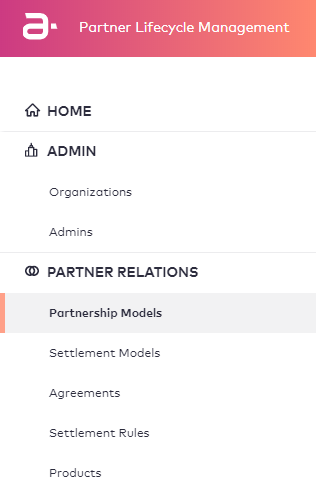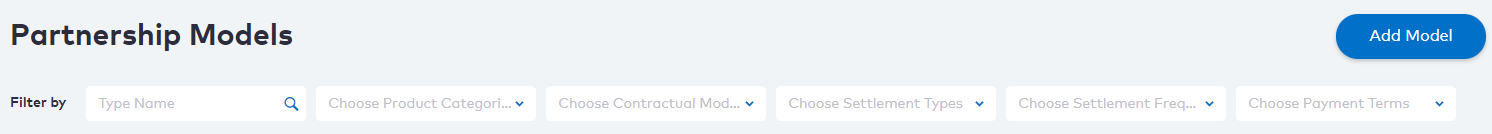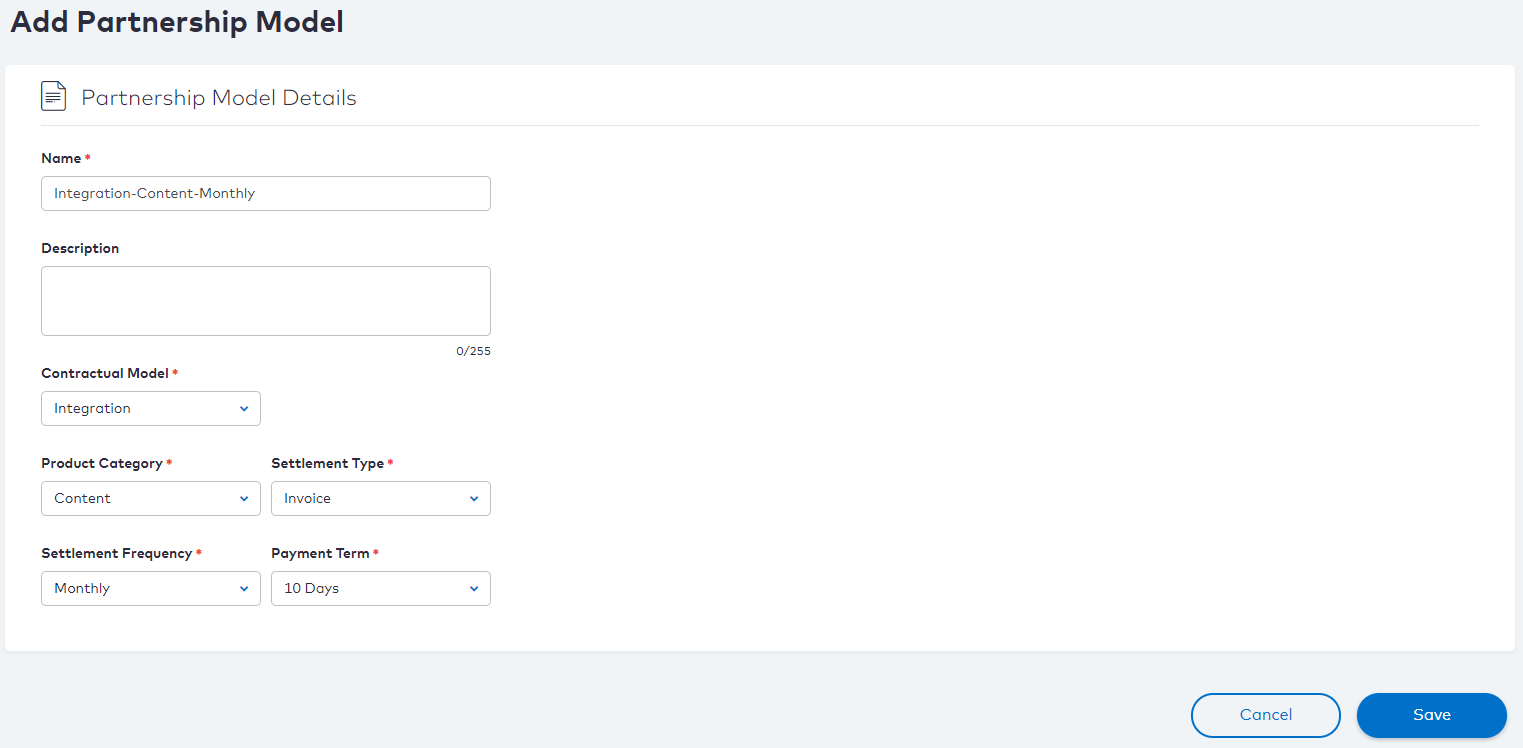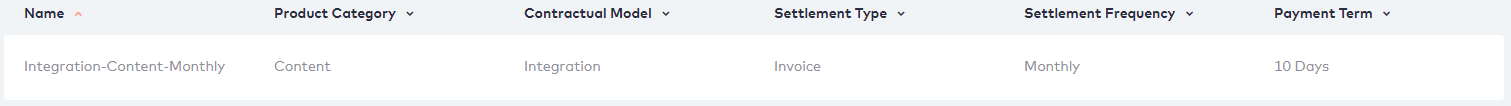Adding a Partnership Model
Contents
Overview
This topic contains instructions on how to add a partnership model.
Instructions
To add a partnership model, perform the following steps:
- Click Partnership Models under the ADMIN space in the navigation menu.
- Click Add Model on the upper right portion of the UI.
- When the Add Partnership Model window appears, fill in the fields. The sections marked with a red asterisk are mandatory.
Use the information in the following table to help you fill in the fields.Field Name Action Required Value Description Name Type the Name for the model. Mandatory The value can contain characters (A-Z,a-z,0-9,space,special character !@#$%^&*-()") ‘space’ as first character will be illegal. Description Type the model Description. Optional The value can contain characters (A-Z,a-z,0-9,space,special character !@#$%^&*-()") ‘space’ as first character will be illegal Limit 255 chars. Contractual Model Define the contractual relationship with a partner. Mandatory - Integration: The product of one partner is bundled with a product of another partner or the CSP involved in the relationship. For example: the CSP bundles the OTT product with another CSP service, and then sells it to the customer (such as a wireless service with Netflix).
- Reselling: The product is provided by one partner, but it is distributed by the CSP involved in the partnership. For example: the CSP sells an OTT product and subscription plans to a customer as it (such as selling the Netflix premium package).
Product Category Select the Category to which the Product associated with the partnership belongs. Mandatory - Cloud Services
- Commerce
- Connectivity
- Content
- Devises
Settlement Type Define the settlement types to be associated with the relationship. Mandatory - Incoming Invoice: One partner issues invoices for the services offered by the CSP involved in the partnership.
- Incoming Payment: One partner issues payments for the services by the CSP involved in the partnership.
- Invoice: The CSP issues invoices for the services provided by another partner involved in the partnership.
- Payment: The CSP issues payments for the services provided by another partner involved in the partnership.
Settlement Frequency Select the time interval with which the partners involved in the partnership handle the accounting issues. Mandatory - Monthly
- Quarterly
- Weekly
- Yearly
- Note: The settlement frequency depends on the contractual terms established between the OTT and the CSP. The monthly settlement time interval is the most common in the industry.
Payment Term Select the suspension period after which the accounting issues between the partners involved in the partnership are handled. Mandatory - 7 Days
- 10 Days
- 30 Days
- 60 Days
- 90 Days
- Note: The payment term depends on the contractual terms between the OTT and the CSP. The settlement report is prepared based on the CSP time zone. If the CSP operates in multiple time zones, then typically the head office time zone is used where the finance and revenue assurance teams are located.
- When you are finished filling in the details of the partnership model you want to add, click Save. The partnership model that you just added will appear in the list of partnership models.
Revision History
| Version | Description |
|---|---|
| 2019.08 | Initial release. |
| 2019.12 | Added Contents and Revision History sections. |
| 2020.05 | Updated the descriptions for Contractual Model, Settlement Type, Settlement Frequency, and Payment Term field names in the table. |