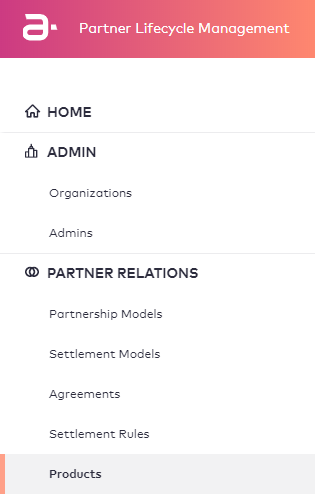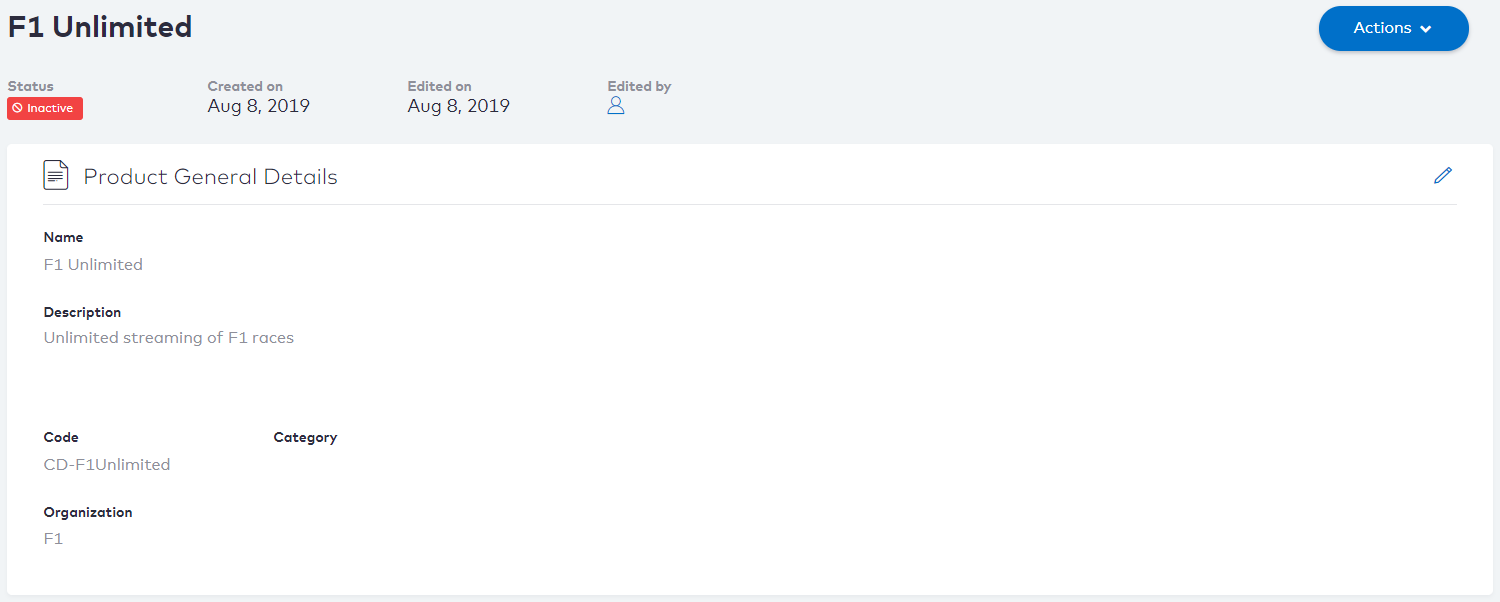Viewing a Product
Contents
Overview
This topic contains instructions on how to view a product.
Instructions
To view a product, perform the following steps:
- Click Products under the PARTNER RELATIONS space in the navigation menu.
- Click the product you want to view from the list.
- View the product details that appear on the screen. In this example the F1 Unlimited product was selected from the list. The information for this product is shown under the Product General Details section.
Revision History
| Version | Description |
|---|---|
| 2020.04 | Added the topic. |