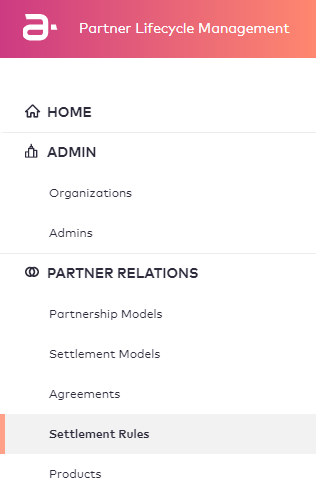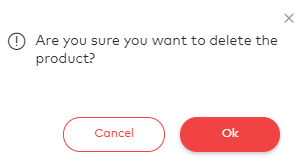Deleting a Settlement Rule
Contents
Overview
This topic contains instructions on how to delete a settlement rule.
Instructions
To delete a settlement rule, perform the following steps:
- Click Settlement Rules under the PARTNER RELATIONS space in the navigation menu.
- Click the settlement rule you want to delete from the list.
- Click Actions on the upper right portion of the UI.

- Select the Delete option from the drop-down menu to delete the settlement rule.
- When the Are you sure you want to delete the product? window appears, click Ok.
Revision History
| Version | Description |
|---|---|
| 2019.08 | Initial release. |
| 2019.12 | Added Contents and Revision History sections. |