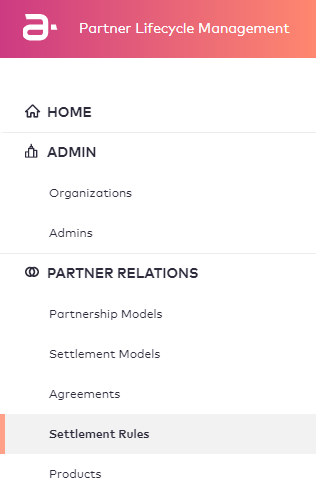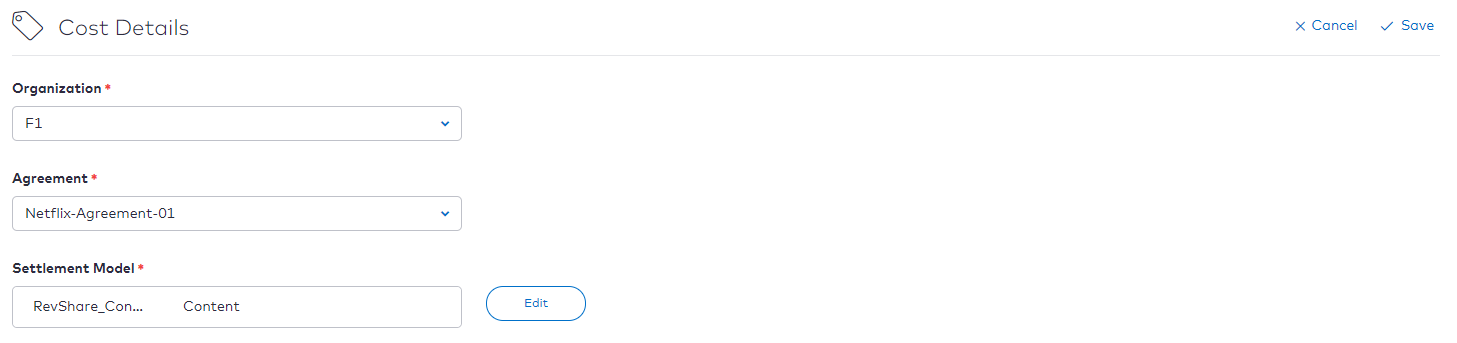Editing a Settlement Rule
Contents
Overview
This topic contains instructions on how to edit a settlement rule.
Note: A user can only edit the end date of the settlement rule.
Instructions
To edit a settlement rule, perform the following steps:
- Click Settlement Rules under the PARTNER RELATIONS space in the navigation menu.
- Click the settlement rule you want to edit from the list.
- When the settlement rule appears on the screen, click the
 icon on the upper right portion of the section you want to edit and then make your edits. The information that you can edit for this agreement is divided into the following sections: Settlement Rule Details and Cost Details. In this example the Cost Details section is shown.
icon on the upper right portion of the section you want to edit and then make your edits. The information that you can edit for this agreement is divided into the following sections: Settlement Rule Details and Cost Details. In this example the Cost Details section is shown.
Note: For more information on editing the Settlement Model field, see Step 3 in the Adding a Settlement Rule section. - Click Save when you have made your edits.
Revision History
| Version | Description |
|---|---|
| 2019.08 | Initial release. |
| 2019.12 | Added Contents and Revision History sections. |