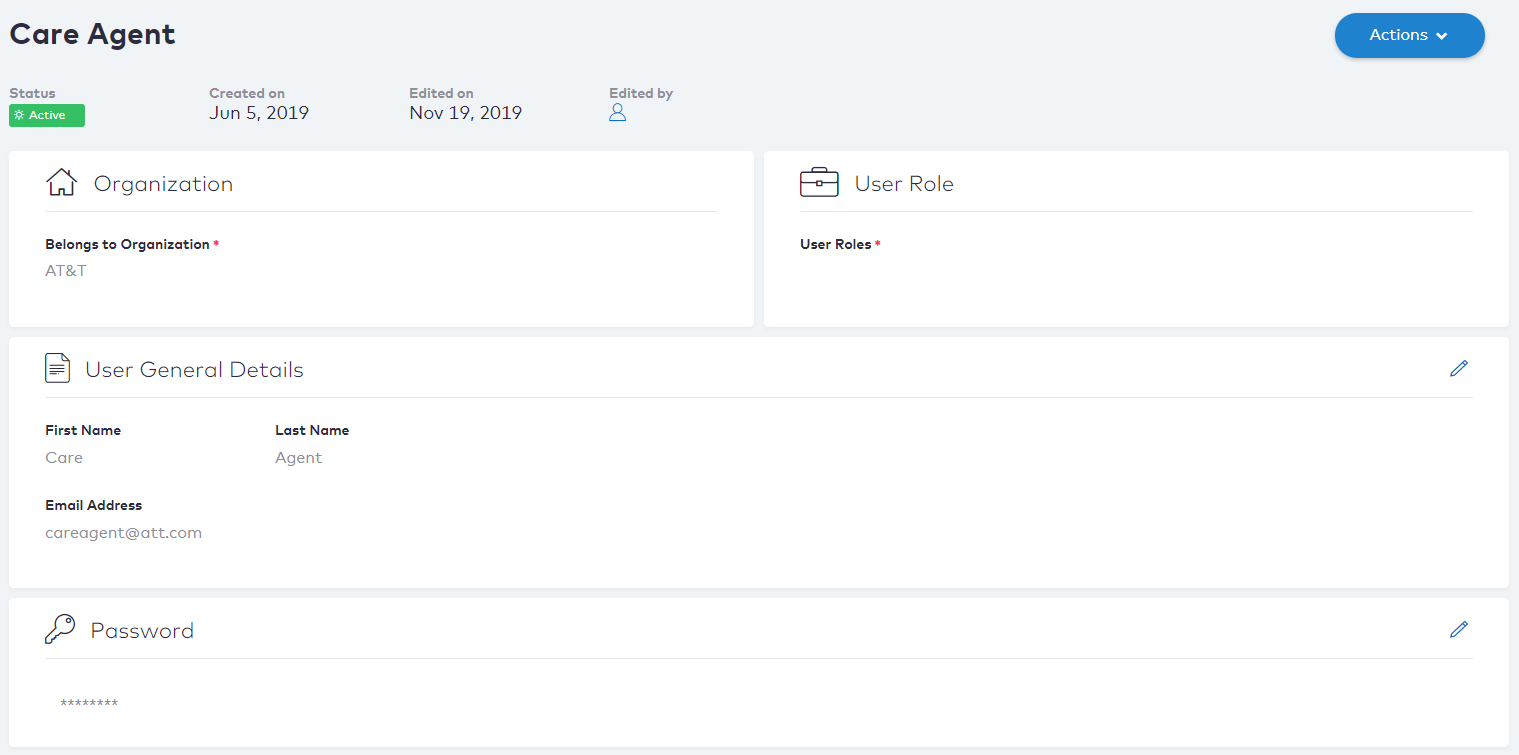Editing the Care Agent User Profile
Contents
Overview
This topic contains instructions on how to edit the Care Agent user profile.
Instructions
To edit the Care Agent user profile, perform the following steps:
- Navigate to the Care Agent drop-down menu on the upper right port of the UI.
- Select the User profile option from the drop-down menu.
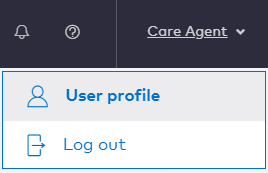
- On the Care Agent screen that appears, make edits to the User General Details section and/or the Password section by clicking the
 icon.
icon. - Once you have made your edits, click Save.
Revision History
| Version | Description |
|---|---|
| 2019.11 | Added this topic. |
| 2019.12 | Added Contents and Revision History sections. |