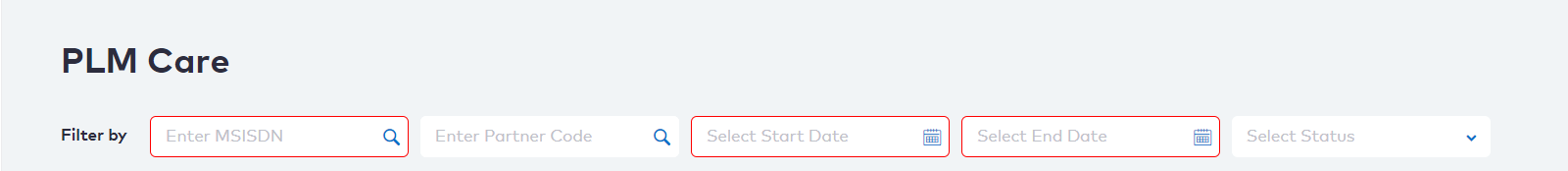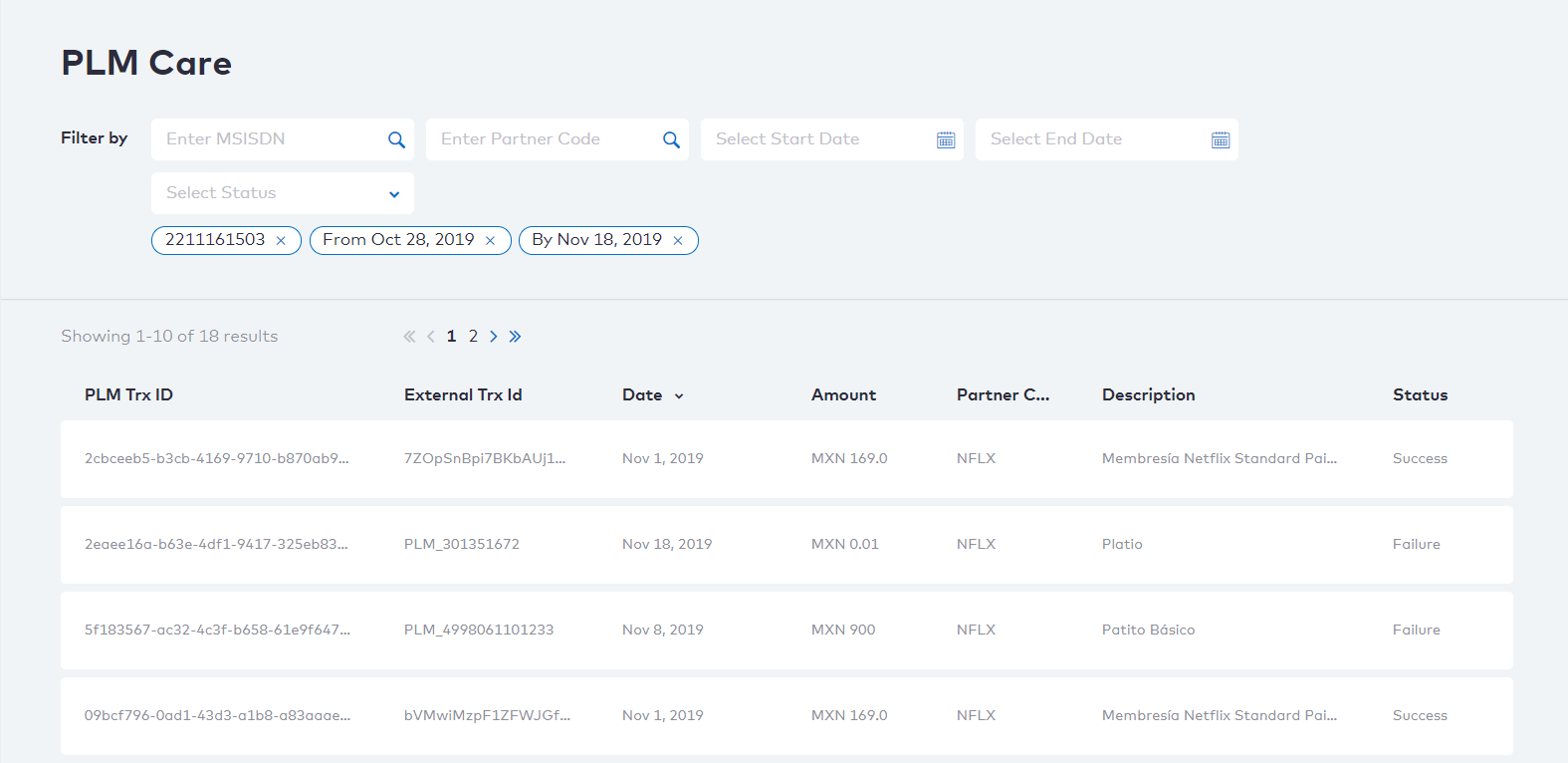Searching for Partner Transactions
Contents
Overview
This topic contains instructions on how to search for partner services transactions by using a customer information parameter (MSISDN).
Instructions
To search for partner transactions, perform the following steps:
- Click the PLM CARE space link in the navigation menu.
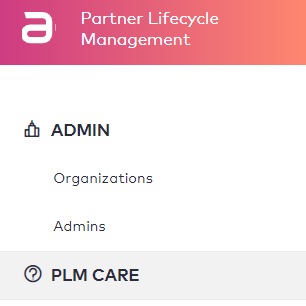
- On the PLM Care page that appears, enter the MSISDN in the Enter MSISDN filtering field, the start date in the Select Start Date filtering field, and the end date in the Select End Date filtering field.
When you are finished entering this information, click theicon located in the Enter MSISDN filtering field to start the search.
Note: The Enter MSISDN, the Select Start Date, and the Select End Date filtering fields are required. This is indicated by the red lines that surround the fields.
As you make your selections the items appear just below the filtering fields.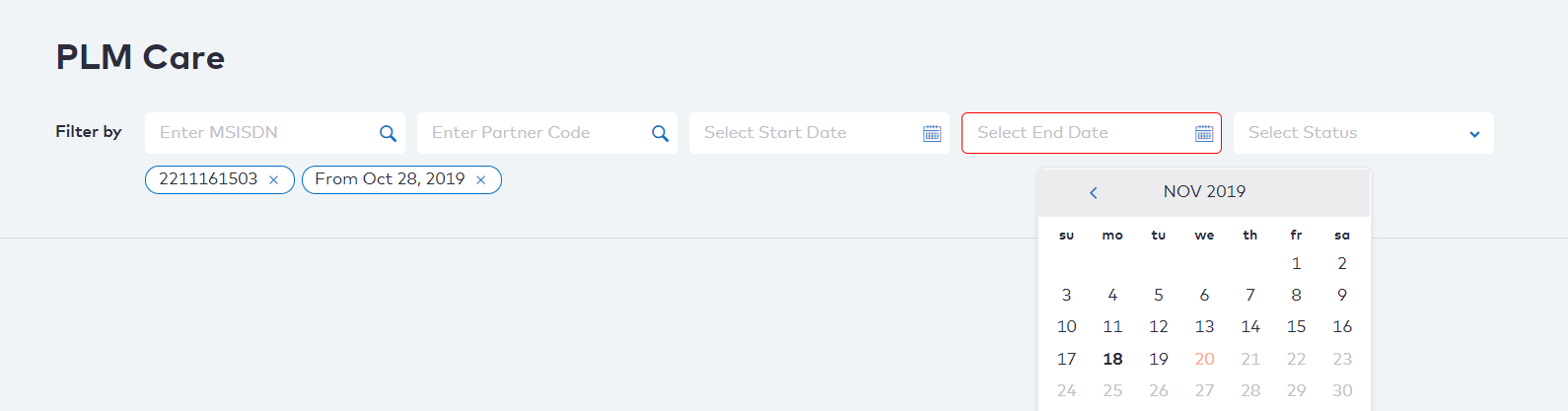
Once you finish selecting the required fields, the partner services transactions results appear in a list on the PLM Care page.
Note: If the search is unsuccessful, a "No records found" message will be displayed.
Search Results Fields
The following table lists and describes the search results fields shown above.
| Field | Description |
|---|---|
| PLM Trx ID | This field contains the PLM internal transaction ID. |
| External Trx Id | This field contains the partner transaction ID sent with the charge. |
| Date | This field contains the time and the date of the transaction. It is shown in the CSP-specific timezone. |
| Amount | This field contains the charge or the refund amount. This is always shown as a positive value. |
| Partner Code | This field contains the partner code. For example: NFLX (Netflix), GOOG (Google). |
| Description | This field contains the product (content) description that is received in the transaction by PLM. This is not the product description of the product that is configured in PLM. Rather, this is the same description that is sent to the CSP BSS in the /transaction API for partner initiated charges. For CSP initiated charges, the description is the one that is sent by the CSP. |
| Status | The field contains the status of the partner transaction (Success or Failure). |
Revision History
| Version | Description |
|---|---|
| 2019.11 | Added this topic. |
| 2019.12 | Added Contents and Revision History sections. |