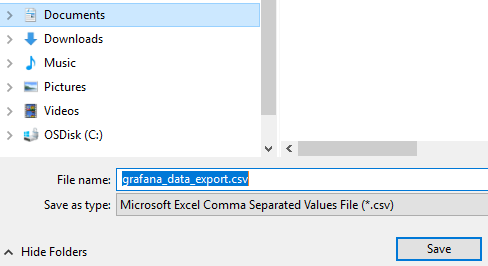Downloading the TOP ITEMS REPORT
Contents
Overview
This topic contains instructions on how to download the TOP ITEMS REPORT as a CSV file.
Instructions
To download the TOP ITEMS REPORT as a CSV file, perform the following steps:
- Log into the REPORTS dashboard (see the Accessing the REPORTS Dashboard topic for more information).
- Navigate to the Dashboards drop-down menu on the upper left portion of the dashboard and hover over the icon.
- Select the Home option from the drop-down menu.
- When the Home Dashboard appears on the screen, select the TOP ITEMS REPORT option from the menu.
- Click the Download As CSV drop-down menu, select More ..., and then select the Export CSV option.
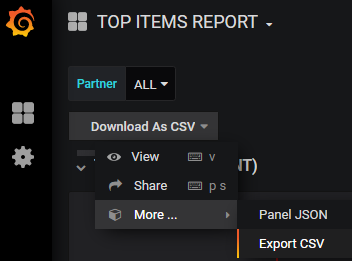
- On the Export CSV panel that appears, click Export.
- Save the CSV file in the appropriate location.
TOP ITEMS REPORT Fields
The fields listed in the following table are found in the downloaded TOP ITEMS REPORT.
| Field | Description |
|---|---|
| Item Description | The description of the item. |
| Partner Name | The name of the partner associated with the Item Description. |
| Total Unique Users | The total number of unique users who attempted to make a transaction. |
| Total New Unique Users | The total number of new unique users who attempted to make a transaction. |
| Total Returning Unique Users | The total number of returning unique users who attempted to make a transaction. |
| Currency | This shows the currency of the CSP country (for example USD, MXN). |
| Total Transactions | The total number of transactions. |
| Total Amount | The total amount for the total number of transactions. |
| Successful Translations | The total number of successful transactions. |
| Successful Amount | The total amount for the total number of successful transactions. |
| Refund Transactions | The total number of successful refund transactions. |
| Refund Amount | The total amount for the total number of successful refund transactions |
| Unsuccessful Translations | The total number of unsuccessful transactions. |
| Unsuccessful Amount | The total amount for the total number of unsuccessful transactions. |
| Suspended Transactions | The total number of unsuccessful transactions due to a suspended account. |
| Suspended Amount | The total amount for the total number of unsuccessful transactions due to a suspended account. |
| Insufficient Balance Transactions | The total number of unsuccessful transactions due to an insufficient balance. |
| Insufficient Balance Amount | The total amount for the total number of unsuccessful transactions due to insufficient balance. |
| Invalid User Transactions | The total number of unsuccessful transactions due to an invalid user in the system (CSP or PLM). |
| Invalid User Amount | The total amount for the total number of unsuccessful transactions due to an invalid user in the system (CSP or PLM). |
| Exceeds Spending Limit Transactions | The total number of the unsuccessful transactions due to exceeding the spend limit (Daily or Monthly). |
| Exceeds Spending Limit Amount | The total amount for the total number of unsuccessful transactions due to exceeding the spend limit (Daily or Monthly). |
| Eligibility Failed Transactions | The total number of unsuccessful transactions due to a failed eligibility check (this could be at the CSP level, the partner level, or the PLM Level). |
| Eligibility Failed Amount | The total amount for the total number of unsuccessful transactions due to a failed eligibility check (this could be at the CSP level, the partner level, or the PLM Level). |
| Blacklisted Service Transactions | The total number of unsuccessful transactions due to the CSP or the user blacklisting specific partner service. |
| Blacklisted Service Amount | The total amount for the total number of unsuccessful transactions due to the CSP or user blacklisting specific partner service. |
| Invalid User in PLM Transactions | The total number of unsuccessful transactions due to a user not found in PLM. |
| Invalid User in PLM Amount | The total amount for the total number of unsuccessful transactions due to a user not found in PLM. |
| Technical Error Transactions | The total number of unsuccessful transactions due to technical errors. |
| Technical Error Amount | The total amount for the total number of unsuccessful transactions due to technical errors. |
| Other Error Transactions | The total number of unsuccessful transactions due to other errors. |
| Other Error Amount | The total amount for the total number of unsuccessful transactions due to other errors. |
Revision History
| Version | Description |
|---|---|
| 2020.01 | Added this topic. |
| 2020.02 | Added the TOP ITEMS REPORT Fields section. |