Resend Verification Message Process
Content
- Overview
- Multiple Process Orchestration
- Resend Process vs Resend API
- Add the AuthN ID to the Request URL
- ULM User Entity and AuthN ID Status
- Process Flow
- App Settings
- API Walkthrough
- Error Codes
- Revision History
Overview
This Process defines how an authenticated user requests to send a verification message to an unverified email address or mobile number.
Multiple Process Orchestration
Most user journeys are facilitated by a single Process. Conversely, there are some cases where ULM orchestrates and links two or more Processes to complete a given journey.
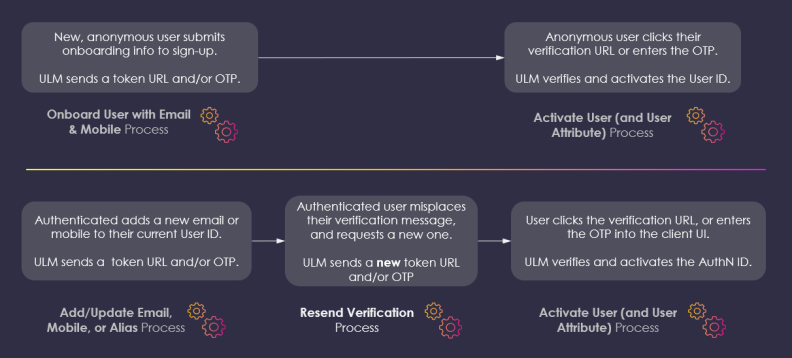
The Resend Verification Process is a connective Process that links a preceding and subsequent process as a part of a larger journey.
Resend Process vs Resend API
This process is functionally similar to – but distinct from – the PUT session/token API. See the following table for more details:
| Resend Verification Message Process | PUT /session/token | |
|---|---|---|
| What does it do? | Issues and sends a new token to replace the previous one. | Resends an existing token to the designated contact channel. |
| When can it be used? | Must be invoked from an authenticated state (i.e., the user must be signed in). | Can be invoked from an anonymous or authenticated state. |
| Invocation Methods | GET /process/start/userManagement.SendVerification.v1.0?authnIdentifier={email or mobile} | PUT /session/token?pkat={pkat} |
| Requires | The authN ID (email address or mobile number) to which a token needs to be sent. | The PKAT that a previous Process returned to the client. |
The key things to remember are that when the Resend Verification Process issues and sends new action token to the user, this means that the new token has a new expiration period. Conversely, when the PUT session/token API resends an existing token, that token's original expiration period still applies.
Additionally, the Resend Verification Process does not require a PKAT that the PUT /session/token requires.
Add the AuthN ID to the Request URL
Like most Processes, this Process is initialized by the Process Start API. The Process Start API optionally consumes no payload, and will respond with a request for the data it requires to finish its task. However, the client can add the required parameters upfront in the initial API request URL, if it has access to that data.
For example, in the Onboard & Authenticate User with Social Account Process, invoking the Process as normal will return a request for a valid providerId in the next Process Step request. However, the client can provide the providerId in the request URL to skip the initial step:
- POST /process/start/socialFederation.SocialMediaAssistedOnboarding.v1.0?providerId=facebook
With regards to the Resend Verification Message Process, the target authN ID (i.e., the email or mobile to which the message will be sent) must be included as a request parameter the API URL.
ULM User Entity and AuthN ID Status
ULM is built on top of a user-centric and entitlement-specific data model comprised of ULM data entities. Each entity is defined by a set of default and extensible attributes. Some attributes are simple string values, and others are more complex arrays (i.e., list of values that make up a single attribute).
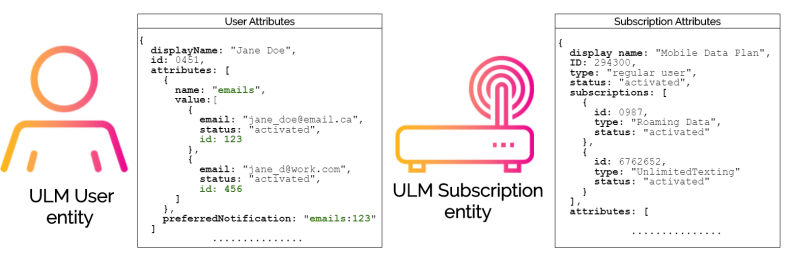
When a user authenticates into the client application, the client UI can invoke the GET /user API to retrieve the ULM User entity from ULM Cloud data store. All of a user's registered authN IDs are stored in the attributes object, and this includes the respective status of each authN ID:
| GET /user - Response |
|---|
{
"attributes": [
{
"name": "emails",
"value": [
{
"id": 4567,
"email": "jane.smith@email.com",
"label": "personal email",
"status": "activated"
},
{
"id": 8910,
"email": "jane_s@WorkCorp.com",
"label": "work email",
"status": "pending"
}
]
},
{
"name": "mobiles",
"value": [
{
"id": 1234,
"country": "canada",
"label": "work phone",
"number": "416-555-9999",
"status": "activating"
}
]
},
{
"name": "favouriteFood",
"value:" "sushi"
}
],
"id": "808",
"status": "activated",
"type": "com.uxpsystems.ulm.user.RegularUser",
}
|
The client UI can leverage this API to retrieve the status of each authN ID and display that status on the user's own profile within the application, if required.
Process Flow
This table describes the Process on a high level.
| Send Verification | ||
|---|---|---|
| Actors | Frontend user, ULM, Message gateway. | |
| Pre-Conditions | The user is authenticated in ULM. | |
| The user has an email address or mobile number pending verification | ||
| Basic Flow | 1 | User navigates to their email/mobile management section of their profile (or client UI equivalent), and selects to send a verification message to a given email/mobile. |
| Notes: - The GET /user API returns the ULM User entity to the client. This entity includes an attributes object wherein all of the user's registered authN IDs are listed, including each authN IDs "status" in ULM. - The client UI can read the status and display a message or icon that signifies that status to the user. |
||
| 2 | ULM sends a verification message to the email address or mobile number. | |
| Notes: - The message contains a token redirect URL and/or a One Time Passcode (OTP). - When the user redeems this token, it will trigger Activate User Process. |
||
| Post-Conditions | Verification token is sent out to the unverified email/mobile. | |
| Error Messages | Invalid authentication identifier. The the specified value is not a valid authN ID. | |
| Authentication identifier not found. The specified authN ID is not associated to this user. | ||
App Settings
Certain aspects of the Process' behaviour are controlled by configurable application settings.
| Application Setting | Default Setting | |
|---|---|---|
| Token URL | Base for the action token URL to include in the notification message sent to the user's external channel (email). The actual Token value will be appended to this string to form the complete URL. | https://idp/user_confirm?token_value= |
| Token (long-form) Expiration | Determines the number of minutes before a redirect URL + token link expires. | 10080 minutes (7 days) |
| Token (short-form) Expiration | Determines the number of minutes before a short OTP expires.
This setting is not configurable; it is noted here for context. |
5 minutes |
API Walkthrough
The following section provides a guided walkthrough of the Resend Verification Message Process.
Send New Verification Scenario
An authenticated user selects to send a verification message to either an e-mail address or phone number, as they may have misplaced or accidentally deleted the previous one. The email/mobile is registered to this user, but it still has an activating or pending status.
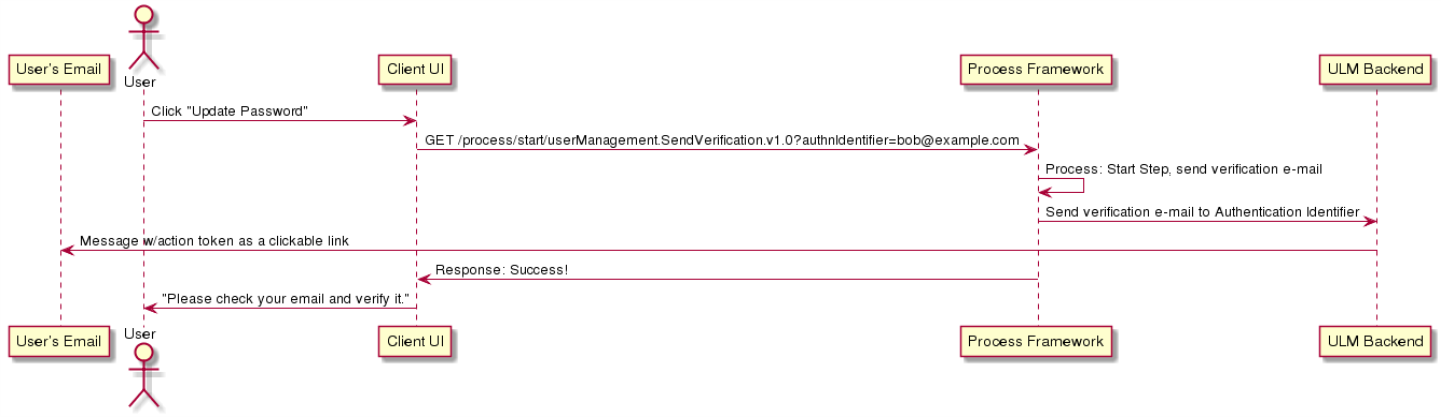
Request
The Process Start API initializes the Process. The target authN ID must be provided in the request API URL:
| GET /process/start/userManagement.SendVerification.v1.0?authnIdentifier=bob@example.com |
|---|
<no body>
|
Response
If the target authN ID is valid, then the Process completes its task and returns a 200 HTTP status code. The Process also sends an action token to the user through email or SMS.
| Response Body |
|---|
{
"processId": "501da7c2-77c5-4a2f-a83b-2ddb62f186c0",
"processName": "userManagement.SendVerification.v1.0",
"lastStep": true,
"output": {
"pkat":"c053fb7e-5efb-4876-b2f3-944790223e2c"
}
}
|
OTP Verification and Resend Verification
Any Process step that sends a ULM action token also returns a corresponding pkat to the client application. In order to enable OTP verification on the UI, the client must retain the pkat returned by the final Process step. The pkat, along with the user supplied OTP, is required for the GET /session/token?customToken={OTP}&pkat={pkat} API to invoke the Activate User Process.
In cases where the user is anonymous, the pkat is required if the application wants to provide a quick token resend option on the UI, using the PUT /session/token?pkat={pkat} API. This method applies to cases where the user is anonymous (i.e., they are not authenticated in ULM). However, if the user is currently authenticated in ULM, the client application can instead invoke the Resend Verification Process for this purpose.
Response Parameters
| Parameter | Description | |
|---|---|---|
| processId | Unique identifier for the current instance of this Process. | |
| processName | Full name of the Process, including the category and version number. | |
| lastStep | Boolean that indicates whether or not this was the last step in the Process. | |
| output | Object that contains data that the client can consume, retain, and use for additional operations. | |
| pkat | Unique Proof Key for Action Token that corresponds to an existing action token. See Action Tokens for more details. | |
Error Scenario: AuthN ID Not Provided
If this Process is invoked without a valid authN ID in the request URL, then the Process responds with a HTTP 400 status code. The body includes a operationError array with the reason(s) as to what went wrong:
| Response Body |
|---|
{
"operationError": [
{
"code": "authn-identifier-not-found",
"type": "com.uxpsystems.mint.framework.commons.exception.PlatformException",
"message": "Requested authentication identifier cannot be verified",
"authorities": [
{
"authority": "ROLE_USER"
}
]
}
],
"processId": "6989418a-cc77-47cf-8a0d-589f4af9d28d",
"lastStep": false,
"processName": "userManagement.SendVerification.v1.0",
"stepName": "StartStep"
}
|
Error Response Parameters
| Parameter | Description | |
|---|---|---|
| processId | The unique identifier for this instance of the Process. | |
| processName | Full name of the Process, including the category and version number. | |
| stepName | The internal name of the step that the Process is currently on / just executed. | |
| lastStep | Boolean that indicates whether or not this was the last step in the Process. | |
| operationError | Array of possible error objects. Each object describes a specific error condition. | |
| code | An error object's internal code name. | |
| type | Internal reference of the operation error type. | |
| message | Optional message that describes the error in a human readable format. | |
| authorities | The list of authority roles currently granted to the user. Can be used to help supply context to authorization errors. | |
Error Codes
Below is a comprehensive list of potential error codes that may be returned during the execution of this Process.
Common Error Code
Process-Specific Error Code
| HTTP Status | ULM Error Code | Description |
|---|---|---|
| 400 | invalid-authnIdentifier | An authentication identifier was not provided, or the value provided is not a valid e-mail address or phone number. |
| 400 | authn-identifier-not-found | The authentication identifier provided does not exist, or is not associated with the currently authenticated user. |
Revision History
| Version | Description |
|---|---|
| 2020.09 | Added this topic. |