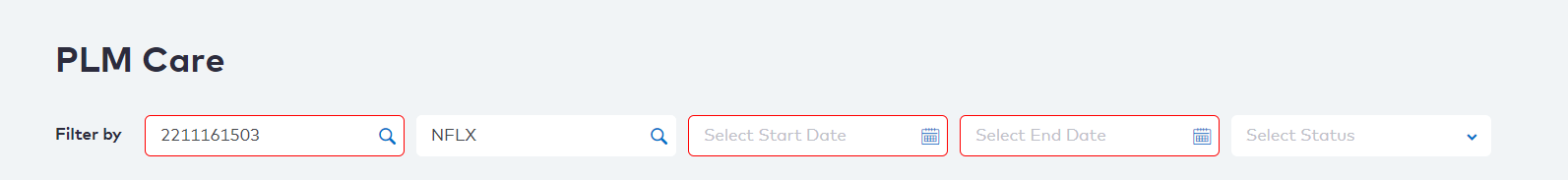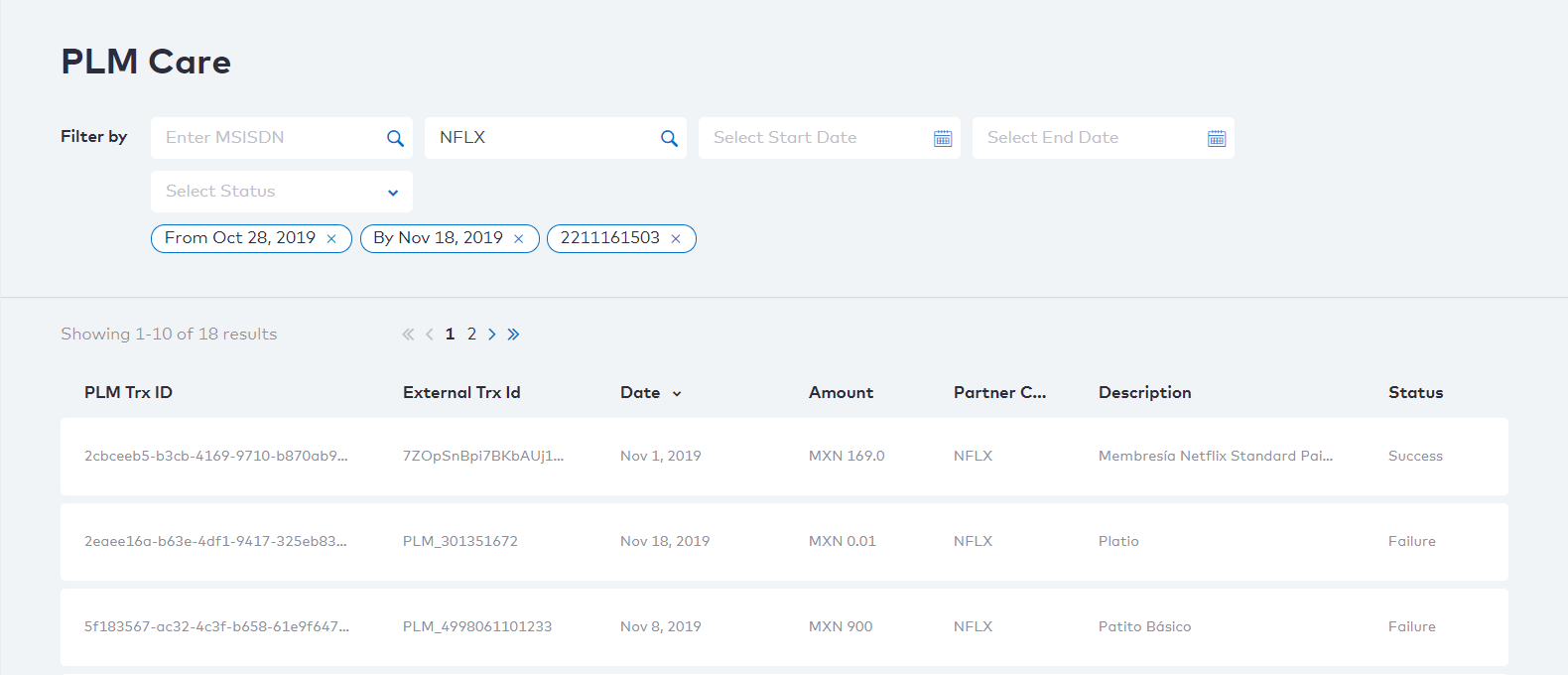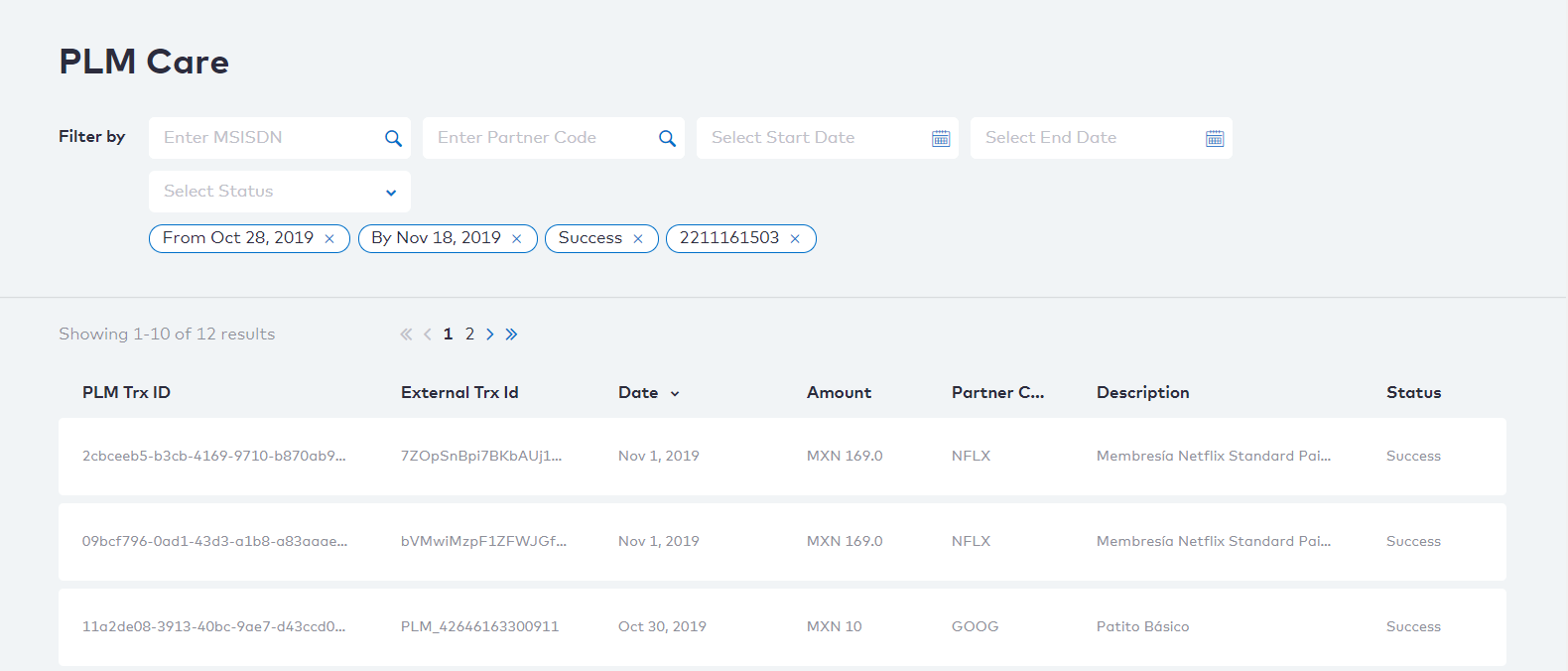Filtering Partner Transactions
Contents
Overview
This topic contains instructions on how to filter partner transactions by partner code and by status.
Instructions
This section contains the following instructions:
Filtering Partner Transactions by Partner Code
To filter partner transactions by partner code, perform the following steps:
- Click the PLM CARE space link in the navigation menu.
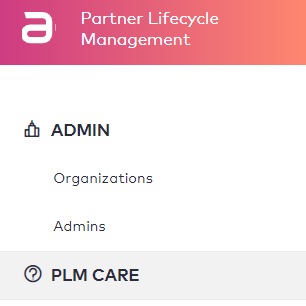
- On the PLM Care page that appears fill in the required filtering fields (see the Searching for Partner Transactions topic for more information).
- Enter the partner code in the Enter Partner Code filtering field. In this example NFLX is used.
- When you are finished filling in the filtering fields, click the
icon located in the Enter Partner Code field to start the filtering process.
All of the partner services transactions filtering results that have the NFLX partner code are listed in descending order on the PLM Care page.
Filtering Partner Transactions by Status
To filter partner transactions by status, perform the following steps:
- Click the PLM CARE space link in the navigation menu.
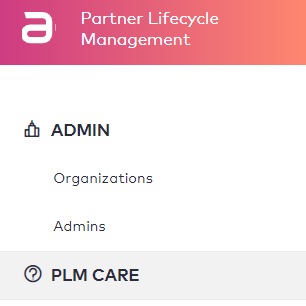
- On the PLM Care page that appears fill in the required filtering fields (see the Searching for Partner Transactions topic for more information).
- Select the transaction status from the Select Status drop-down menu. You can select either Failure or Success. In this example Success is selected.
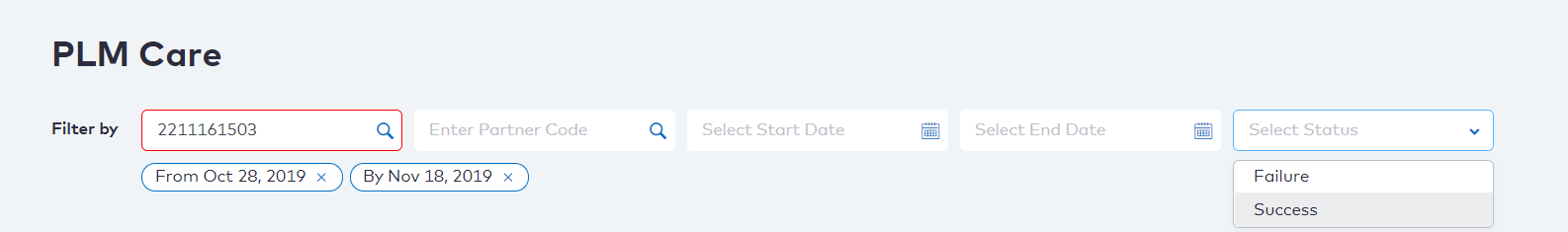
- When you are finished filling in the filtering fields, click the
icon located in the Enter MSISDN field to start the filtering process.
All of the partner services transactions filtering results that have the Success status are listed in descending order on the PLM Care page.
Revision History
| Version | Description |
|---|---|
| 2019.11 | Added this topic. |
| 2019.12 | Added Contents and Revision History sections. |